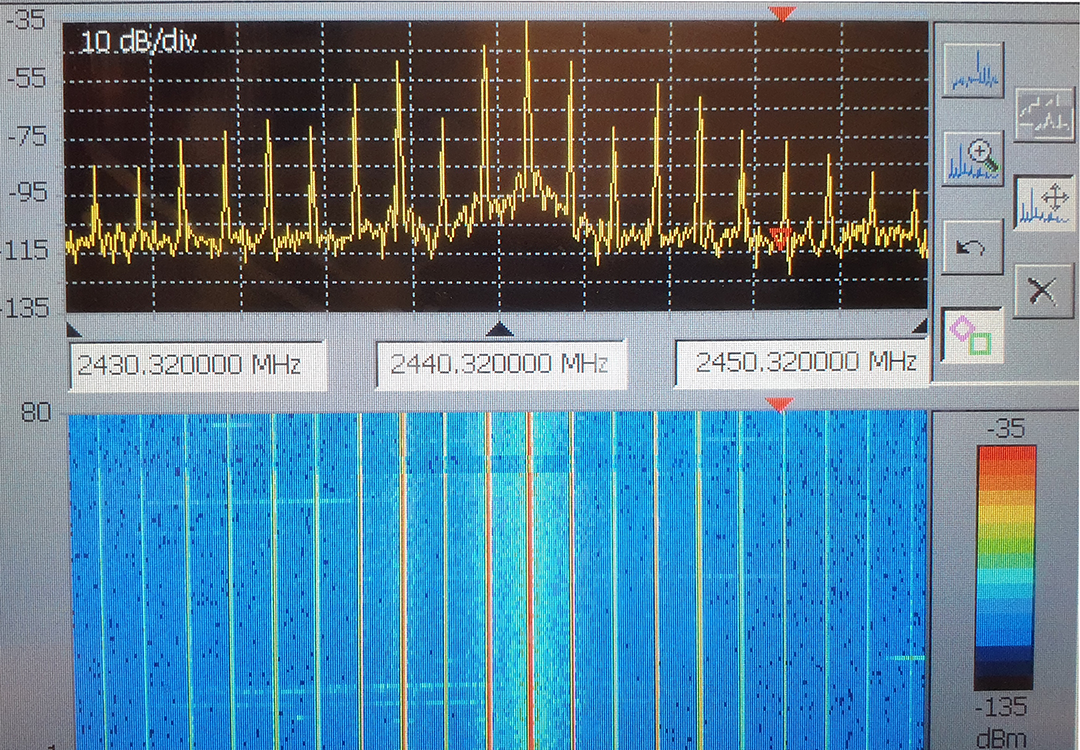| Version 2 (modified by , 7 years ago) ( diff ) |
|---|
Antenna Setup/Installation/Deployment Validation
Attach E312 to the large sector antennas to test cabling; cover GPS and each of the panel antennas.
E312 + cabling + USB flash drive + directional antenna for SA + portable SA
Run two utilities:
- gpspipe
- tx_waveform
Start stop cadv script
#!/bin/sh
### BEGIN INIT INFO
# Provides: cadv
# Required-Start: $remote_fs $network gpsd
# Required-Stop: $remote_fs $network
# Default-Start: 2 3 4 5
# Default-Stop: 0 1 6
# Short-Description: COSMOS Antenna Deployment Validation start/stop script
# Description: Start/Stop script for the COSMOS service daemon,
# which start logging the GPS coordinates and starts
# the transmitter on channel 1 so it can verify the antenna
# cabling functionality
### END INIT INFO
# Author: WINLAB COSMOS Team
# PATH should only include /usr/* if it runs after the mountnfs.sh script
# PATH=/sbin:/usr/sbin:/bin:/usr/bin
DESC="COSMOS Antenna Deplotment Validation"
NAME=cadv
SCRIPTNAME=/etc/init.d/$NAME
LOGDIR=/mnt
LOGFILE="$LOGDIR/$NAME-$(date -u +"%FT%H%MZ").log"
TXFREQ="2440.0e6"
TXRATE="4e6"
TXWAVE="RAMP"
TXWAVEFREQ="1e6"
TXGAIN="100"
PROG1=/usr/bin/gpspipe
PROG2=/usr/lib/uhd/examples/tx_waveforms
PROG1BASE=`basename $PROG1`
PROG2BASE=`basename $PROG2`
# Read configuration, if present
[ -r /etc/init.d/functions ] && . /etc/init.d/functions
[ -r /etc/default/$NAME ] && . /etc/default/$NAME
#
# Check for external storage
#
#
# Function that starts the services
#
do_start()
{
echo -n "Mount storage drive..."
mount /dev/sda1 /mnt
echo " OK"
echo -n "Starting $PROG1: "
$PROG1 -d -r -t -o "$LOGFILE"
RETVAL=$?
if [ "$RETVAL" = 0 ] ; then
echo "OK"
touch /var/lock/subsys/$PROG1BASE
else
echo "FAIL"
fi
echo -n "Starting $PROG2: "
$PROG2 --freq "$TXFREQ" --rate "$TXRATE" --gain "$TXGAIN" --wave-type "$TXWAVE" --wave-freq "$TXWAVEFREQ" >> "$LOGFILE" 2>&1 &
RETVAL=$?
if [ "$RETVAL" = 0 ] ; then
echo "OK"
touch /var/lock/subsys/$PROG2BASE
else
echo "FAIL"
fi
}
#
# Function that stops the services
#
do_stop()
{
echo -n "Stopping $PROG1: "
killproc $PROG1 >& /dev/null
rm -f /var/lock/subsys/$PROG1
if [ -n "`/bin/pidof $PROG1`" ] ; then
echo "FAIL"
else
echo "OK"
fi
echo -n "Stopping $PROG2: "
killproc $PROG2 >& /dev/null
rm -f /var/lock/subsys/$PROG2
if [ -n "`/bin/pidof $PROG2`" ] ; then
echo "FAIL"
else
echo "OK"
fi
umount /mnt
}
case "$1" in
start)
echo "Starting $DESC" "$NAME"
do_start
exit $?
;;
stop)
echo "Stopping $DESC" "$NAME"
do_stop
exit $?
;;
restart)
#
# If the "reload" option is implemented then remove the
# 'force-reload' alias
#
echo "Restarting $DESC" "$NAME"
do_stop
case "$?" in
0|1)
do_start
exit $?
;;
*)
# Failed to stop
exit 1
;;
esac
;;
*)
echo "Usage: $SCRIPTNAME {start|stop|restart}" >&2
exit 3
;;
esac
:
Install as startup script with:
update-rc.d cadv defaults 99
To use the E312 for antenna testing press and hold the power button for a second and release. Give it about a minute for start up. In this time frame the leds above the antenna ports should light up briefly but only the led above the transmit antenna will remain on once the applications are launched.
Output from transmit antenna on E312 is working fine:
The tx_waveforms application generated the above signal. The application is with run options for a 1KHz RAMP signal centered at 2440 MHz and a 100 dB gain.
GPS output will be logged into file stored on flash drive. Log file name will have timestamp of when the device was turned on and the path to this log file will be /mnt/cadv-{timestamp}.log. This log file should be populated with raw NMEA sentences containing the GPS coordinates with a corresponding timestamp.
Transition from all 0 to GPS coordinates in the log file will happen once GPS is synchronized with satellites.
Attachments (1)
-
sa-output.png
(1.6 MB
) - added by 7 years ago.
Spectrum Analyzer Screen
Download all attachments as: .zip