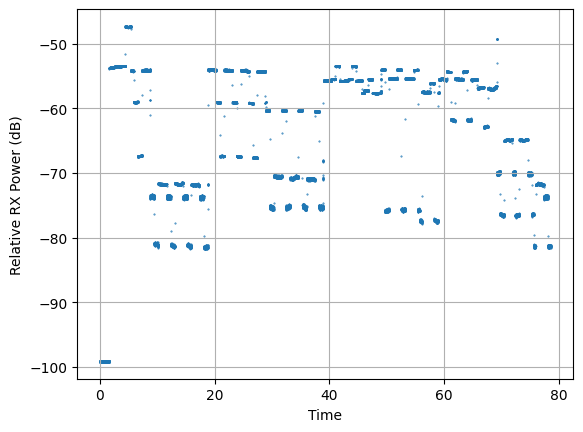| Version 20 (modified by , 2 years ago) ( diff ) |
|---|
Turn off the nodes:
omf tell -a offh -t mob4-1 omf tell -a offh -t mob4-2
Load the nodes with images:
omf load -i abhiadhikari-node-mob4-3.sb1.cosmos-lab.org-2023-10-27-21-13-48.ndz -t mob4-2 omf load -i abhiadhikari-node-mob4-2.sb1.cosmos-lab.org-2023-10-27-20-40-46.ndz -t mob4-1
New images (Jan 3):
omf load -i abhiadhikari-node-mob4-2.sb1.cosmos-lab.org-2024-01-03-21-04-03.ndz -t mob4-2 omf load -i abhiadhikari-node-mob4-1.sb1.cosmos-lab.org-2024-01-03-21-12-31.ndz -t mob4-1
New images (Feb 13):
omf load -i abhiadhikari-node-mob4-2.sb1.cosmos-lab.org-2024-02-14-01-47-04.ndz -t mob4-2 omf load -i abhiadhikari-node-mob4-1.sb1.cosmos-lab.org-2024-02-14-01-46-05.ndz -t mob4-1
mob4-1 is the transmitter, and mob4-2 is the receiver.
Turn on the nodes:
omf tell -a on -t mob4-1 omf tell -a on -t mob4-2
Within the console, make sure the PAAMs are activated properly:
mob4-1:
curl "http://rfdev-mob4-1.sb1.cosmos-lab.org:3000/array_mgmt/connect?dev_name=Local&ics=all&num_elements=16&txrx=tx&pol=h&theta=0&phi=0" curl "http://rfdev-mob4-1.sb1.cosmos-lab.org:3000/array_mgmt/enable?dev_name=Local&ics=all&num_elements=16&txrx=tx&pol=h&theta=0&phi=0" curl "http://rfdev-mob4-1.sb1.cosmos-lab.org:3000/array_mgmt/steer?dev_name=Local&theta=0&phi=0"
mob4-2:
curl "http://rfdev-mob4-2.sb1.cosmos-lab.org:3000/array_mgmt/connect?dev_name=Local&ics=all&num_elements=16&txrx=rx&pol=h&theta=0&phi=0" curl "http://rfdev-mob4-2.sb1.cosmos-lab.org:3000/array_mgmt/enable?dev_name=Local&ics=all&num_elements=16&txrx=rx&pol=h&theta=0&phi=0" curl "http://rfdev-mob4-2.sb1.cosmos-lab.org:3000/array_mgmt/steer?dev_name=Local&theta=0&phi=0"
Now create two terminals. Terminal 1 will be used for mob4-1. Terminal 2 will be used for mob4-2.
Within Terminal 1, run:
ssh -Y root@mob4-1 gnuradio-companion
Within Terminal 2, run:
ssh -Y root@mob4-2 gnuradio-companion
Run /root/tx.grc and /root/rx.grc in Terminal 1 and Terminal 2, respectively. Obtain the frequency plot shown below.
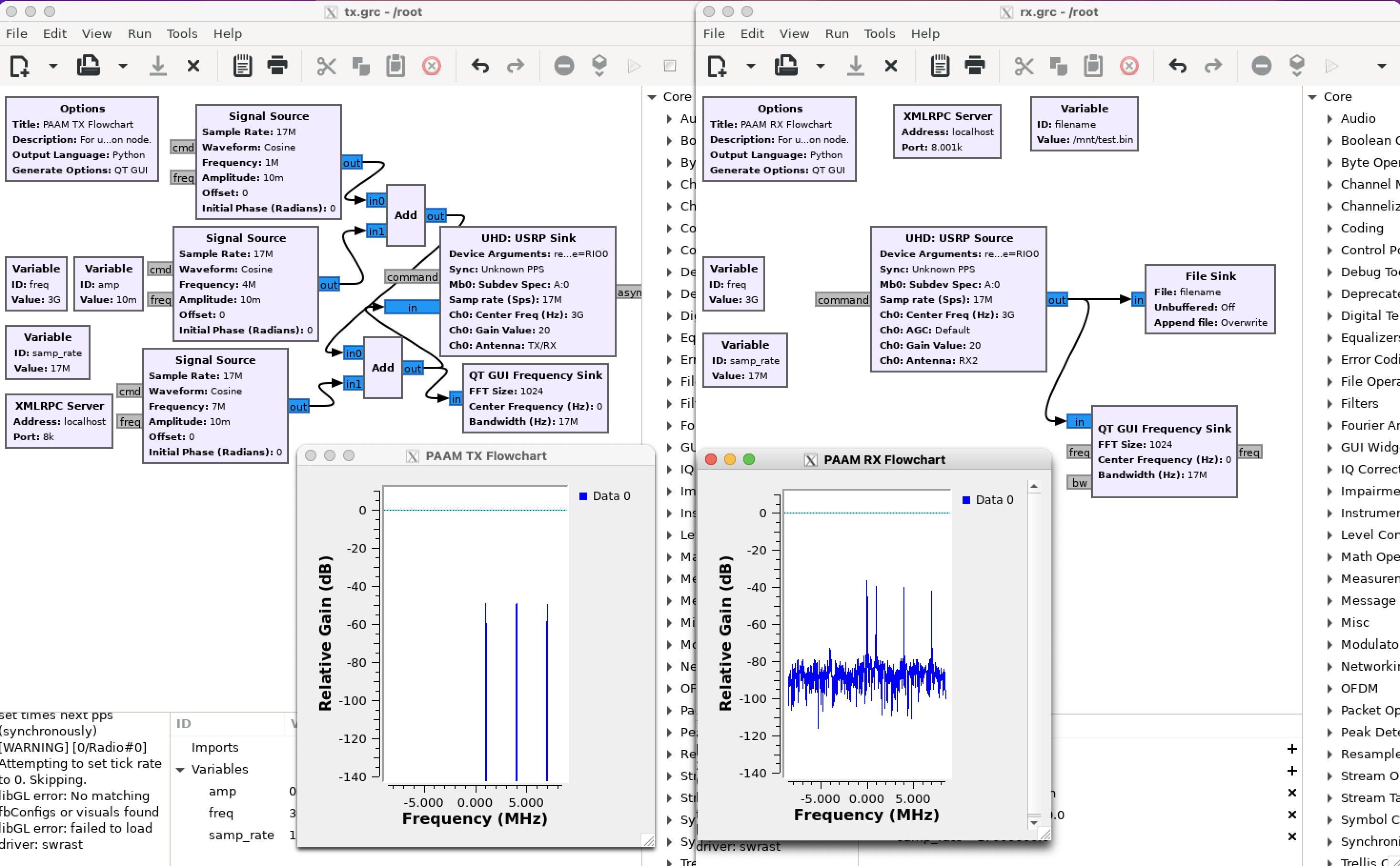
Now, we will run the beam-steering scripts being used for the NRDZ project.
Make sure to start the receiver first!
In Terminal 2, run:
root@mob4-2:~/rest# ./rx-rest.py
In Terminal 1, run:
root@mob4-1:~/rest# ./tx-rest.py
Within tx-rest.py and rx-rest.py, make sure you indicate the correct rfdev corresponding to the mobile node being used.
Exit the node and copy the data from mob4-2 to your console:
scp root@mob4-2:/mnt/test.bin .
Exit the console and copy the data from the SB1 console to your local computer:
scp abhiadhikari@sb1.cosmos-lab.org:/home/abhiadhikari/test.bin .
Attachments (11)
- basic_mobile_tx_rx.png (359.4 KB ) - added by 2 years ago.
- file_sink_on.png (62.3 KB ) - added by 2 years ago.
- sb1_read_GRC_data.ipynb (85.4 KB ) - added by 2 years ago.
- paam_cw_sweep.png (59.9 KB ) - added by 2 years ago.
- mobile_tx_rx.png (263.1 KB ) - added by 2 years ago.
- data_mobile_tx_rx_revised.png (55.5 KB ) - added by 2 years ago.
- mobile_tx_rx_revised.png (656.3 KB ) - added by 2 years ago.
- data_process_mobile_paam.ipynb (79.7 KB ) - added by 2 years ago.
- data_mobile_tx_rx_revised.2.png (22.3 KB ) - added by 2 years ago.
- data_mobile_tx_rx_v2.png (22.3 KB ) - added by 2 years ago.
- NRDZ_experiment_low_resolution.mov (22.6 MB ) - added by 2 years ago.