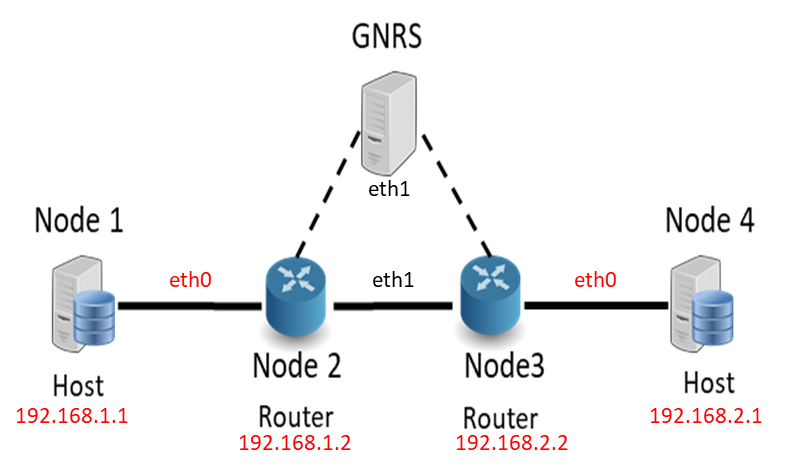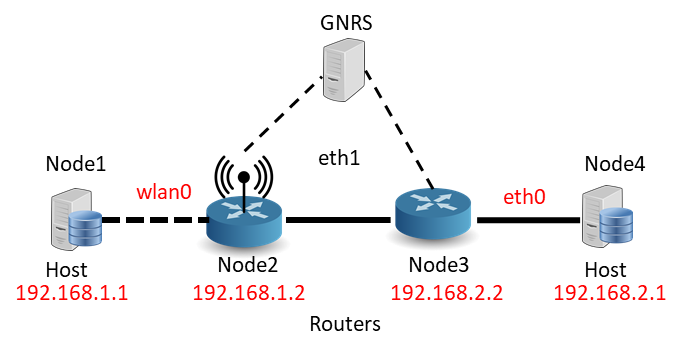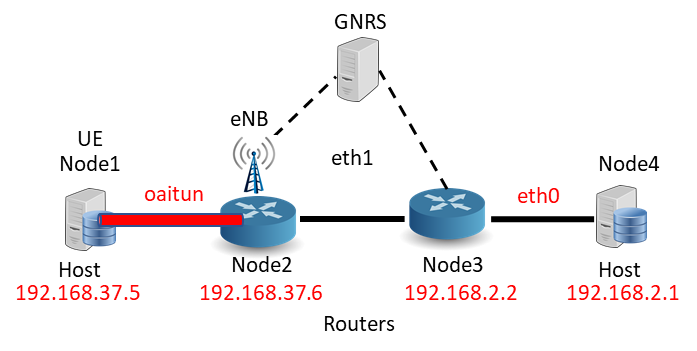| Version 6 (modified by , 6 years ago) ( diff ) |
|---|
Tutorials on running simple mfping application using mobilityfirst routers, host stack and GNRS.
Set up
- In order to access the test bed, create a reservation and have it approved by the reservation service.
- Access to the resources are granted after the reservation is confirmed.
- Please follow the process shown on the COSMOS workflow page to get started (currently ORBIT sb4 is used).
Experiment 1 (Ethernet Interfaces)
Topology
Fig.1 MF Topology setup for Experiment 1
Configuration
- Load the images on the required node using the command below, the image mf-exp1.ndz has all the required source code files for host stack, routers and GNRS.
console:~$ omf load -i mf-exp1.ndz -t node1-3,node1-4,node1-7,node1-6,node1-8
- Please turn on the node after loading images
console:~$ omf tell -a on -t node1-3,node1-4,node1-7,node1-6,node1-8
- Open separate terminals for each of the nodes either using mobaxterm or putty
- Configuration of GNRS
- Login into the GNRS node (node1-8 in this case)
- Change the ipv4 address in
~/mf/gnrs/jserver/sample-configs/single-server/net-ipv4.xmlfile to X.X.X.X (eth1 address – 10.14.1.8) - Change the ipv4 address and the binding port in
~/mf/gnrs/jserver/sample-configs/single-server/as-binding.ipv4file to X.X.X.X (eth1 address-10.14.1.8)
- Download the bash script into your console environment
console:~$ git clone https://gitlab.orbit-lab.org/pnetalkar/cosmos-mf-tutorial.git
- Run/Execute the scripts present in
exp1folder from the console (see below for more instruction)
- Configure the config.sh file according to your node setup
#!/bin/bash log_level="1" #Node IDs n1="1" n2="2" n3="3" n4="4" #Node Address node1="node1-3" node2="node1-4" node3="node1-7" node4="node1-6" nodegnrs="node1-8"
- Execute ./setup_interfaces.sh to configure the IP address of the respective
eth0interfaces as shown in the topology figure aboveconsole:~/cosmos_tutorial/exp1$./setup_interfaces.sh
- Execute ./copy_router_conf.sh to copy
topofile required by click routersconsole:~/cosmos_tutorial/exp1$./copy_router_conf.sh
- Use ./copy_hostconf.sh to copy host stack configuration files to the respective hosts
- Before copying host config file, make sure you edit these mfstack files present in conf folder.
- Inside
mfstack.conf, configure the interfaces with the respective next hop IP and MAC address of the router.# Required. DEFAULT_GUID = 1 #INTERFACE = ether,eth0,ip,auto INTERFACE = ether,eth0,ip,manual,192.168.1.2,d8:50:e6:d4:f5:2d
- Run ./start_gnrs.sh to start the GNRS at node1-8
console:~/cosmos_tutorial/exp1$./start_gnrs.sh
Verify the status of the GNRS using command: root@node1-8:~# tail -f /var/log/mfgnrs.log at node1-8
- Run ./start_routers.sh to start the routers on node1-4 and node1-7.
console:~/cosmos_tutorial/exp1$./start_routers.sh
Verify the status of the routers using command: root@node1-4:~# tail -f /var/log/mfrouter2.log to read the logs of router with id 2 and root@node1-7:~# tail -f /var/log/mfrouter3.log to read the logs of router with id 3.
- Run ./start_hosts.sh to start the host on node1-3, node1-6 respectively.
console:~/cosmos_tutorial/exp1$./start_hosts.sh
Use root@node1-3:~# tail -f /var/log/mfhost1.log and root@node1-6:~# tail -f /var/log/mfhost4.log to read the logs/status of host with id 1 and id 4 respectively.
Running MFPING
- At Host 4: Server(Start server first)
root@node1-6:~# mfping -m 4 -o 1 -s -d
- At Host 1: Client
root@node1-3:~# mfping -d -m 1 -o 4 -c -n 10
- Use the stop script to stop the respective host, routers and GNRS
Additional Details
- Starting GNRS:
-
cd mf/gnrs/jserver -
mf/gnrs/jserver# java -Dlog4j.configuration=file:sample-configs/single-server/log4j.xml -jar target/gnrs-server-1.0.0-SNAPSHOT-jar-with-dependencies.jar sample-configs/single-server/server.xml
- Starting Routers:
cd ~/mf/router/click/conf~/mf/router/click/conf# click MF_IPAccessMultiRouter.click my_GUID=X topo_file=topo core_dev=ethX GNRS_server_ip=x.x.x.x GNRS_server_port=5000 GNRS_listen_ip=y.y.y.y GNRS_listen_port=5001 edge_dev=ethx edge_dev_ip=z.z.z.z
- Staring Host:
cd mf/mfclient/hoststack/confmf/mfclient/hoststack/conf# mfstack -d mfstack.conf
Experiment 2 (WIFI)
Fig.2 MF Topology setup for Experiment 2
Experiment 3 (OAI)
Fig.3 MF Topology setup for Experiment 3
Attachments (4)
- exp1.jpg (25.4 KB ) - added by 6 years ago.
- exp1.png (77.8 KB ) - added by 6 years ago.
- exp2.png (28.2 KB ) - added by 6 years ago.
- exp3.png (30.7 KB ) - added by 6 years ago.
Download all attachments as: .zip