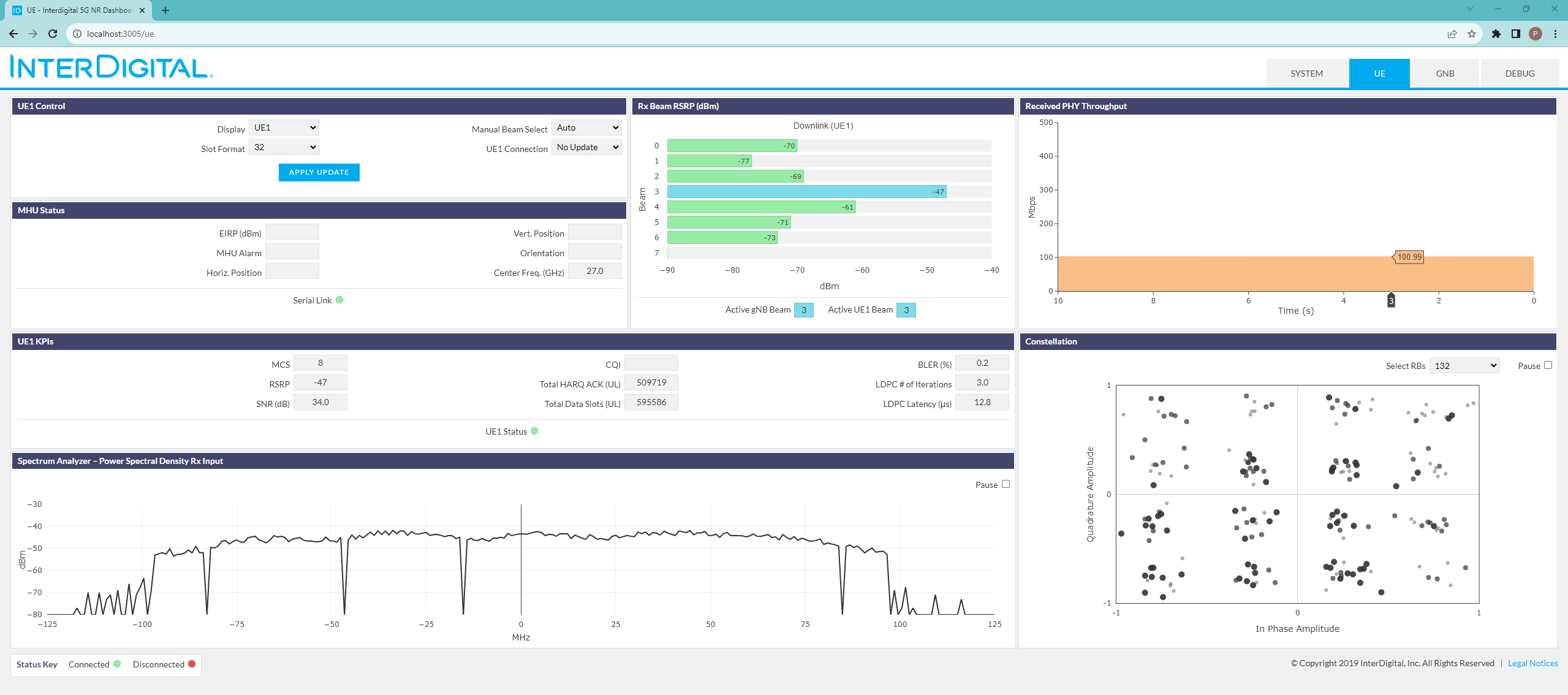| Version 1 (modified by , 6 years ago) ( diff ) |
|---|
Getting Started with InterDigital 5G NR Performance System
Prerequisites
Resources required
2 COSMOS compute server or 2 nodes in ORBIT SB1.
Execution
Prepare the nodes
Configure Routing on compute nodes
- Execute NR gNB setup script on srv3-lg1
userid@console:~$ ssh root@srv3-lg1.sb1.cosmos-lab.org root@srv3-lg1:~$ cd /home/native/NR/scripts root@srv3-lg1:/home/native/NR/scripts# ./setup_bs.sh
- Execute NR UE setup script on srv4-lg1.
userid@console:~$ ssh root@srv4-lg1.sb1.cosmos-lab.org root@srv4-lg1:~$ cd /home/native/NR/scripts root@srv4-lg1:/home/native/NR/scripts# ./setup_ue.sh
Start modem executables
- SSH to the gNB MPU from “srv3-lg1.sb1.cosmos-lab.org”
root@srv3-lg1:~# ssh root@192.168.1.2 (when prompted for a password use: root) Start the NR gNB L1 & L23 executables root@NR-SW-MPU:~# ./start_all.sh
- SSH to the UE MPU from “srv4-lg1.sb1.cosmos-lab.org”
root@srv4-lg1:~# ssh root@192.168.2.3 (when prompted for a password use: root) Start the NR UE L1 & L23 executables root@NR-SW-MPU:~# ./start_all.sh
The NR Platform will automatically “connect” a link between the gNB and UR. This can be verified via the NR GUI
Halt the modem executables
The L1 executable should be stopped before terminating the L23 executable
root@NR-SW-MPU:~# ./stop_L1.sh
In the session used to initially start the executables (gNB or UE) enter “ctrl C” to stop the L23 executable
NR GUI Setup & Instructions
Note that the GUI web server has already been started during Linux startup.
!!!!! ADD INstructions for ssh tunneling and/or VPN !!!!
Sending iperf data between the gNB and UE
The following commands are provided as an example of how to send Downlink iperf data traffic on the NR 28GHz mmW OTA link via the compute machines that are attached to the gNB and UE platforms
- Open the 3rd “srv4-lg1” console session to the UE
console> ssh root@srv4-lg1.sb1.cosmos-lab.org root@srv4-lg1:~#iperf3 -s -i 1
- Open the 3rd “srv3-lg1” console session to the gNB
console> ssh root@srv3-lg1.sb1.cosmos-lab.org root@srv3-lg1:~# iperf3 -c 192.168.2.4 -i 1 -u -b 86M -l 1472 -t 3600
Analyze the NR link performance via the NR GUI
Attachments (4)
- Select-Debug.png (286.4 KB ) - added by 6 years ago.
- Status-Buttons.png (257.0 KB ) - added by 6 years ago.
-
InterDigital-5G-NR-Tut.png
(160.8 KB
) - added by 2 years ago.
Inter Digital 5G NR routing
-
NR-gui.png
(149.7 KB
) - added by 2 years ago.
NR GUI
Download all attachments as: .zip