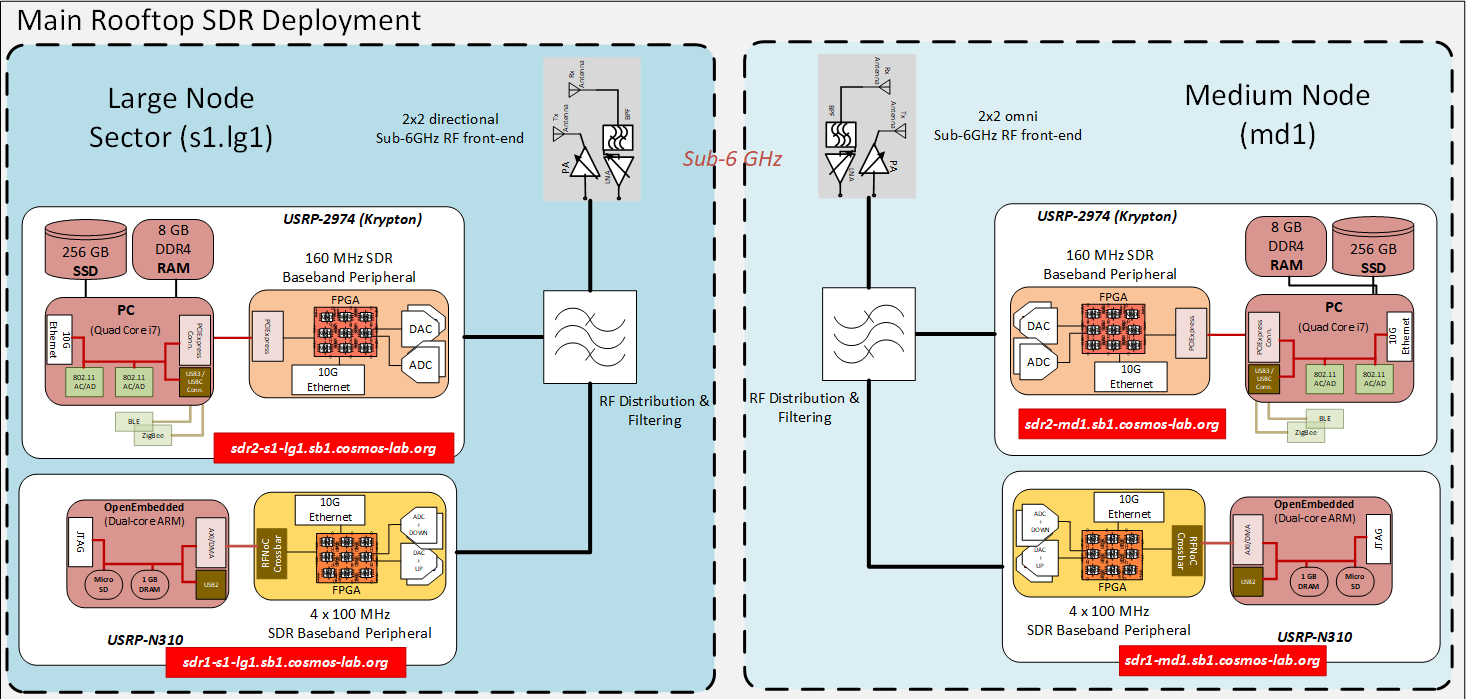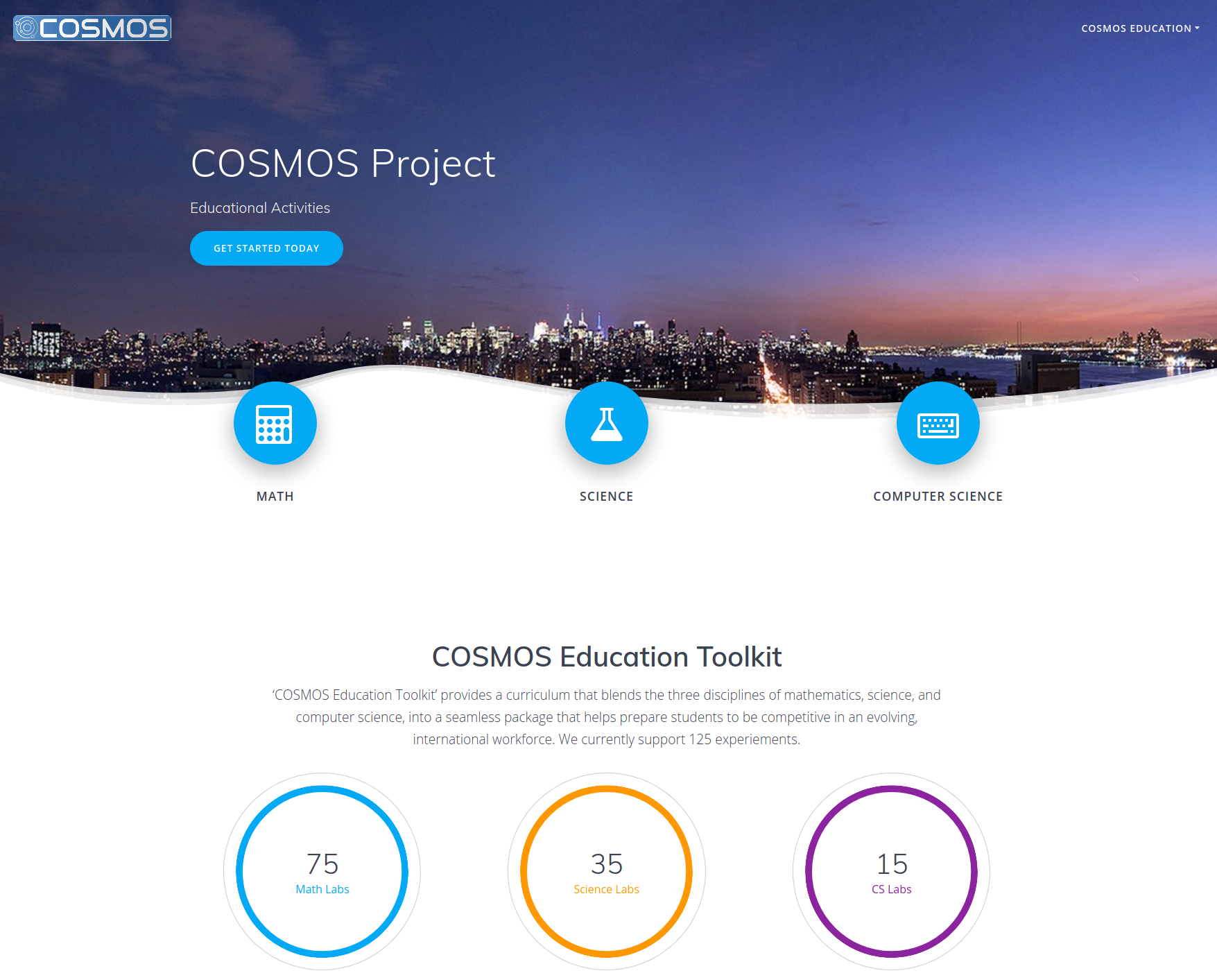| Version 4 (modified by , 5 years ago) ( diff ) |
|---|
COSMOS Education Toolkit
This wiki page contains tutorials for open-access remotely-accessible science, technology, engineering and mathematics (STEM) experiments for K—12 Education in the COSMOS testbed.
Authors:
- Panagiotis Skrimponis, New York University: ps3857[at]nyu.edu
- Nikos Makris, New York University
Last updated: September 22, 2020
Description
Publications
For more information about the 'COSMOS Education Toolkit' and the teacher's professional development program, please read:
- Panagiotis Skrimponis, Nikos Makris, Sheila Borges Rajguru, Karen Cheng, Jonatan Ostromertzky, Emily Ford, Zoran Kostic, Gil Zussman, and Thanasis Korakis, “COSMOS Education Toolkit,” in Proc. ACM SIGCOMM Computer and Communication Review (to appear), Oct. 2020
- Panagiotis Skrimponis, Nikos Makris, Karen Cheng, Jonatan Ostromertzky, Zoran Kostic, Gil Zussman, Thanasis Korakis, and Sheila Borges Rajguru, “A Teacher Professional Development Program Using Wireless Communications and NGSS to Enhance STEM Teaching and Learning,” in Proc. 2020 ASEE Virtual Annual Conference Content Access, Jul. 2020 (Paper)
Please email Panagiotis (ps3857[at]nyu.edu) if you have any questions or you are interested to use the experiments or the 'COSMOS Education Toolkit' in your class. If you use them in your class please cite the above papers.
K—12 STEM Experiments using COSMOS SandBox1
Tutorial Description
In this tutorial, we will use a large node (s1.lg1) and a medium node (md1) of the 'Main Rooftop SDR Deployment' in sandbox 1. More specifically we will use the sdr2-s1-lg1 and sdr2-md1 nodes. These nodes have a USRP Krypton 2974 connected via PCI-e.
Tutorial Set-Up
Node Set-up
Follow the steps below to gain access to the sandbox 1 console and set up nodes with appropriate images.
- If you don't have one already, sign up for a COSMOS account
- Create a resource reservation on sandbox 1
- Login into sandbox 1 console (console.sb1.cosmos-lab.org) with one SSH session.
- Make sure all the nodes and devices of this reservation are turned off:
omf tell -a offh -t system:topo:allres
- The image education-toolkit.ndz is baseline_gr.ndz with the COSMOS educational framework, and the K—12 educational labs and with their lesson plans. Load education-toolkit.ndz on sdr2-s1-lg1,sdr2-md1.
omf load -i education-toolkit.ndz -t sdr2-s1-lg1,sdr2-md1
- Turn all the required resources on and check the status
omf tell -a on -t sdr2-s1-lg1,sdr2-md1
- Check that the nodes are turned on
omf stat -t system:topo:allres
Experiment Set-Up
To run the experiments we have developed a user-friendly web interface based on HTML and CSS, and back-end web-server developed in python that will control and orchestrate the experiments.
To visualize the front-end web interface we need to forward the port 80 of the remote node to the local host. For the sdr2-s1-lg1 we will use port 8081, while for the sdr2-md1 we will use the 8082. To communicate with the back-end server we need to forward the port 8090 of the remote node to the local host. For the sdr2-s1-lg1 we will use port 8091, while for the sdr2-md1 we will use the 8092. Some of the experiments require to use audio at the transmitter or the receiver, for this purpose we create a TCP socket at port 8100 of the remote node. To forward port 8100 we will use port 8101 for the sdr2-s1-lg1, and port 8102 for sdr2-md1. At the host computer we developed a very simple python program that is attached at the bottom of the page. The program connects to the server that is running at the remote node, and outputs the received data to the local audio card.
Almost all the GNU Radio experiments require the use of a QT GUI. For this reason, when you are connecting to sb1 and the node you should use either the -X or -Y option. This will forward the X-Server from the remote node to the local node.
In order to to enable the port and X-Server forwarding for the sdr2-s1-lg1 you need to open a new terminal and execute the following commands:
not_a_user@laptop:~$ ssh -Y your_username@console.sb1.cosmos-lab.org -L 8081:sdr2-s1-lg1:80 -L 8091:sdr2-s1-lg1:8090 -L 8101:sdr2-s1-lg1:8100 your_username@console:~$ ssh -Y root@sdr2-s1-lg1
In order to to enable the port and X-Server forwarding for the sdr2-md1 you need to open a new terminal and execute the following commands:
not_a_user@laptop:~$ ssh -Y your_username@console.sb1.cosmos-lab.org -L 8082:sdr2-md1:80 -L 8092:sdr2-md1:8090 -L 8102:sdr2-md1:8100 your_username@console:~$ ssh -Y root@sdr2-md1
After setting up the nodes, we can now start exploring the COSMOS K—12 STEM educational labs. To connect to the web interface of sdr2-s1-lg1 press the following link https://localhost:8081, and to connect to the web interface of sdr2-md1 press the following link https://localhost:8082
Experiment Execution
First, you need open the web interface of either node. Let's open https://localhost:8081. If you did all the above steps correctly you should be able to see the following,
Then, navigate on the topic you would like to learn (Mathematics, Science or Computer Science) by pressing the appropriate button. Let's select the science lessons,

Then select the grade. Let's select grade 8,

While all the experiments are available on the 'COSMOS Education Toolkit' right now only some of them are available on COSMOS testbed. The lessons that can be executed on testbed will have an indication on the top right corner.
AM/FM Modulation
Attachments (4)
-
sb1-rooftop.png
(166.1 KB
) - added by 5 years ago.
COSMOS SB1 main rooftop deployment
-
cosmos-main.png
(1.6 MB
) - added by 5 years ago.
Web interface
-
cosmos-science-8.png
(488.3 KB
) - added by 5 years ago.
Science STEM lesson plans and labs for the 8th grade
-
toolkit-main.png
(971.4 KB
) - added by 5 years ago.
Main page of the web interface of the 'COSMOS Education Toolkit'