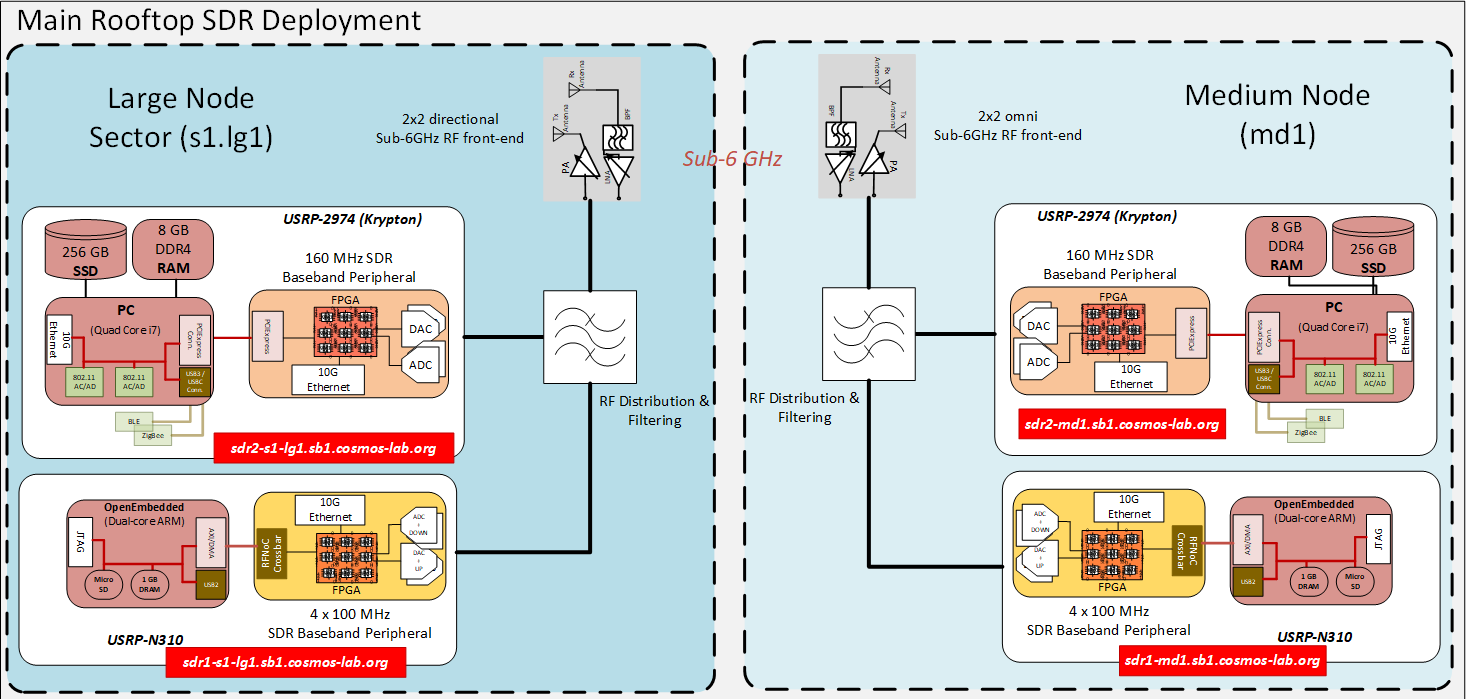| Version 1 (modified by , 5 years ago) ( diff ) |
|---|
STEM Labs for K—12 Education
This wiki page contains tutorials for the open-access remotely-accessible STEM lesson plans and labs for K—12 Education using the COSMOS testbed. The lesson plans are aligned to next generation science standards (NGSS).
Author: Panagiotis Skrimponis, New York University: ps3857[at]nyu.edu
Last updated: September 22, 2020
COSMOS Education Toolkit
Summary
The rapid evolution of technology requires major transformation in the educational system. All students should have quality access to science, technology, engineering, and mathematics (STEM) pre-college coursework in order to bridge the digital and equity divide.
To address this challenge, we developed a teacher professional development (PD) program and a toolkit consisting of a hardware and software system to engage STEM teachers in learning about wireless technology through various hands-on activities and collaborative research. Through the PD program and the development of the ‘COSMOS Education Toolkit’, the COSMOS research testbed is transformed into an innovative learning platform for K—12 urban students that would provide significant educational benefits for the local community.
The hardware setup of the 'COSMOS Education Toolkit' is inspired by the testbed's nodes. It consists of various off-the-shelf components, which, in combination with dedicated software, allows the teachers to execute a vast number of real-world experiments. The software system has been designed around a web-based graphical interface enhanced with an easy to use philosophy on the execution and management of the lab activities. The students access the graphical interface to navigate and select a lesson, execute the lab activity, and collect the measurements with a similar philosophy as the COSMOS testbed.
Publications
For more information about the 'COSMOS Education Toolkit' and the teacher's professional development program, please read:
- Panagiotis Skrimponis, Nikos Makris, Sheila Borges Rajguru, Karen Cheng, Jonatan Ostromertzky, Emily Ford, Zoran Kostic, Gil Zussman, and Thanasis Korakis, “COSMOS Education Toolkit,” in Proc. ACM SIGCOMM Computer and Communication Review (to appear), Oct. 2020
- Panagiotis Skrimponis, Nikos Makris, Karen Cheng, Jonatan Ostromertzky, Zoran Kostic, Gil Zussman, Thanasis Korakis, and Sheila Borges Rajguru, “A Teacher Professional Development Program Using Wireless Communications and NGSS to Enhance STEM Teaching and Learning,” in Proc. 2020 ASEE Virtual Annual Conference Content Access, Jul. 2020 (Download)(Presentation) (ASEE)
Please email Panagiotis (ps3857[at]nyu.edu) if you have any questions or you are interested to use the 'COSMOS Education Toolkit' in your class. In case you use these experiments in your class please cite the above papers.
COSMOS SandBox1
The SDR experiments of the 'COSMOS Education Toolkit' have been evaluated in sandbox 1 using the outdoor sub-6 GHz deployment. In this tutorial we will use a large s1.lg1 and a medium node md1 of the 'Main Rooftop SDR Deployment'. Both of the nodes are equiped with a USRP Krypton 2974 via PCI-e.
Node Setup
Follow the steps below to gain access to the sandbox 1 console and set up nodes with appropriate images.
- If you don't have one already, sign up for a COSMOS account
- Create a resource reservation on sandbox 1
- Login into sandbox 1 console (console.sb1.cosmos-lab.org) with one SSH session.
- Make sure all the nodes and devices of this reservation are turned off:
omf tell -a offh -t system:topo:allres
- The image education-toolkit.ndz is baseline_gr.ndz with the COSMOS educational framework, and the K—12 educational labs and with their lesson plans. Load education-toolkit.ndz on sdr2-s1-lg1,sdr2-md1.
omf load -i education-toolkit.ndz -t sdr2-s1-lg1,sdr2-md1
- Turn all the required resources on and check the status
omf tell -a on -t sdr2-s1-lg1,sdr2-md1
- Check that the nodes are turned on
omf stat -t system:topo:allres
Attachments (1)
-
sb1-rooftop.png
(166.1 KB
) - added by 5 years ago.
Main rooftop deployment of sb1
Download all attachments as: .zip