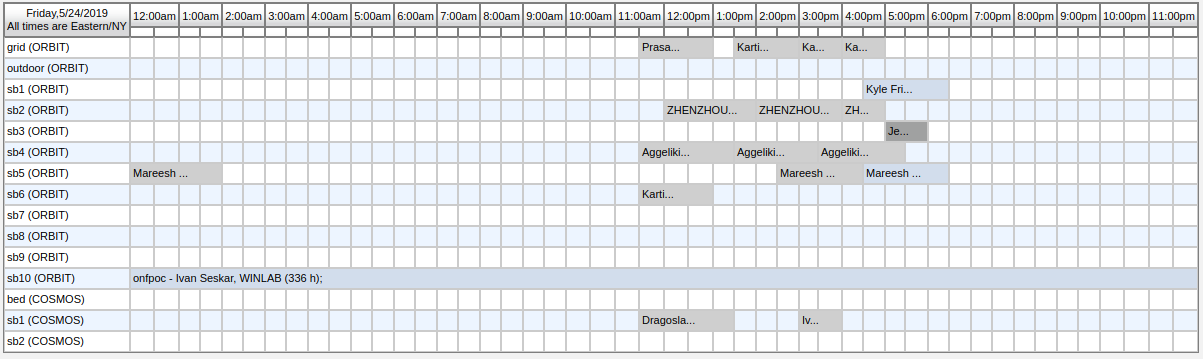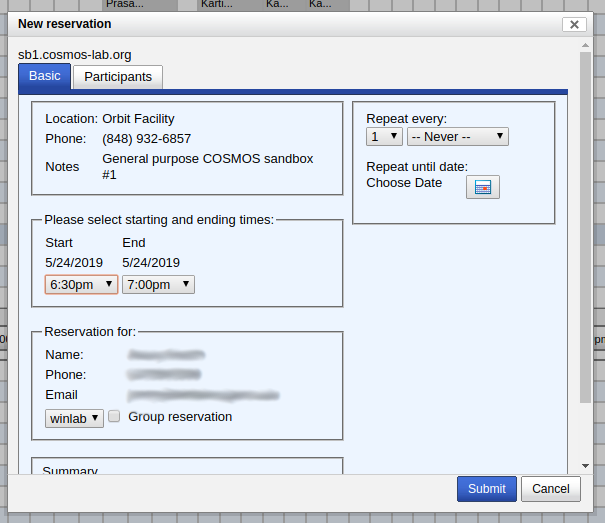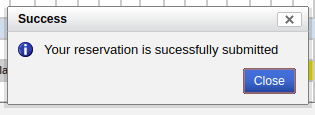| Version 9 (modified by , 6 years ago) ( diff ) |
|---|
Site Navigation
Reservations
Before you can access the test bed, you need to make a reservation for a particular experiment server and get it approved by the reservation service.
The reservation scheduler can be seen when you first log in to the control panel.
On the scheduler, select the grid square corresponding to the subdomain you wish to reserve at the time you want the reservation to start. This will open a dialog allowing you to configure your reservation.
When you are done, hit submit. You should see this popup window:
In the scheduler, you should see your reservation appear in yellow (indicating a reservation pending approval). The reservation will be approved automatically, and you will then be able to log in to the console.
Attachments (5)
- cosmos_success.png (9.0 KB ) - added by 7 years ago.
- cosmos_scheduler.png (36.3 KB ) - added by 7 years ago.
- cosmos_reservation.png (45.9 KB ) - added by 7 years ago.
- group_reservations.png (63.8 KB ) - added by 7 months ago.
- participants_tab.png (53.4 KB ) - added by 7 months ago.
Download all attachments as: .zip