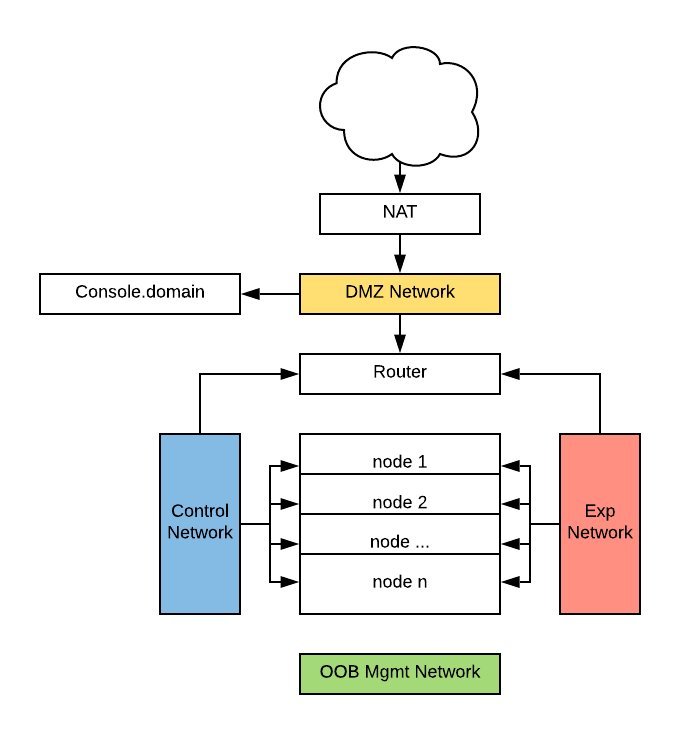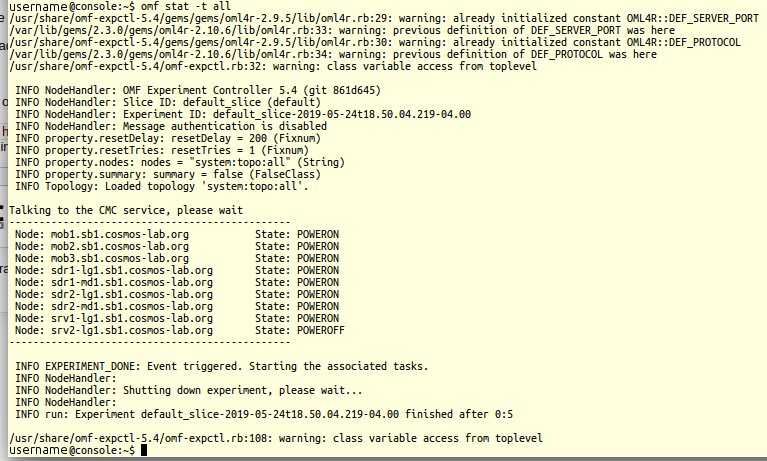| Version 9 (modified by , 6 years ago) ( diff ) |
|---|
Site Navigation
Connecting to a Console
After making a reservation for a domain (bed, sb1, sb2, etc), you need to ssh to the console for that domain. This will then give you access to all of the nodes on that domain.
The console has an external NAT address, as well as an internal address on the DMZ network, which is used to contact the nodes.
You can access the console through your preferred ssh client. On linux/mac, you can just open a terminal and use ssh, but on windows you will need to install a client such as PuTTY or MobaXterm.
Ssh to (your username)@console.(domain).cosmos-lab.org
Once you are on the console, you can run "omf stat -t all" to look at the status of all the nodes that you can access from that console.
Now you can load images onto the nodes in order to run your experiments.
Attachments (3)
-
Cosmos Net Arch Routed.png
(11.5 KB
) - added by 7 years ago.
net_arch_routed
- console_login.png (26.9 KB ) - added by 7 years ago.
- console_stat.png (101.5 KB ) - added by 7 years ago.
Download all attachments as: .zip