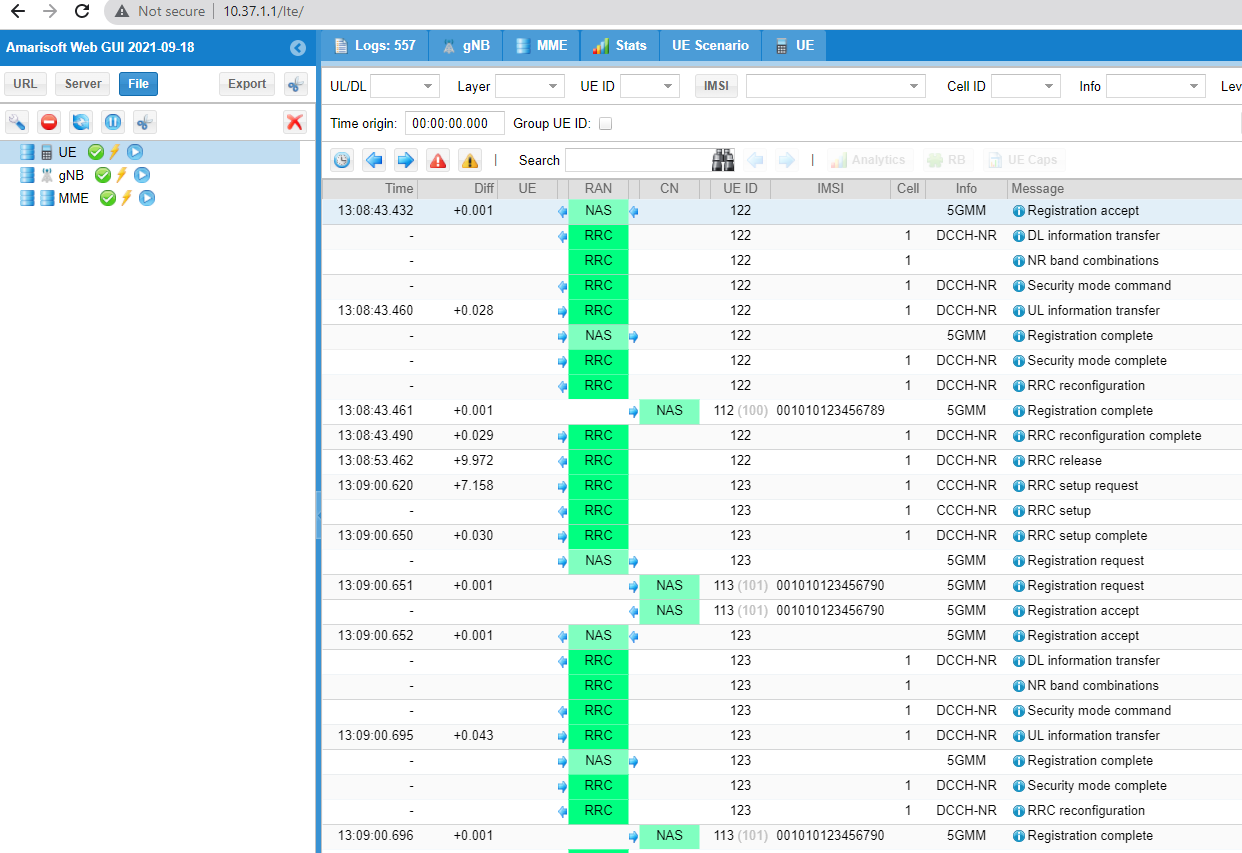Site Navigation
Amarisoft 4G/5G SDR System
Description
This tutorial contains instructions for setting up amarisoft 5G NR network using SDRs(USRP N310/USRP 2974) in COSMOS SB1. Amarisoft provides software based gNB, 5GCore (eNB,EPC), and UE simulator that run on commodity off-the-shelf devices. A typical software-based cellular basestation/UE consists of a host PC and an SDR, where host PC is used for processing the baseband signals sent to and received from the SDR. Amarisoft supports various SDRs such as Amarisoft PCIe SDR50, SDR100, and USRPs such as N310, X310, 2974. In this tutorial, we run 5GCore, gNB(SA) on a host server+USRP N310 in COSMOS SB1, and the UE simulator on another host server+USRP 2974. The UE simulator can simulate one or more UEs, enabling experiments with large number of users connected to a base station.
Prerequisites
In order to access the test bed, create a reservation and have it approved by the reservation service. Access to the resources is granted after the reservation is confirmed. Please follow the process shown on the COSMOS getting started page to get started.
Resources required
2 servers and 2 SDRs in COSMOS SB1 domain
Tutorial Setup
Follow the steps below to gain access to the sandbox 1 console and set up nodes with appropriate images.
- If you don't have one already, sign up for a COSMOS account
- Create a resource reservation on sandbox 1
- Login into sandbox 1 console (console.sb1.cosmos-lab.org) with two SSH sessions.
- Make sure all the resources in the domain are turned off:
For this tutorial we will be using the SB1 servers, srv1-lg1, srv2-lg1, USRP N310s in large and medium nodes, sdr1-s1-lg1 and sdr1-md1.
omf tell -a offh -t system:topo:allres
- Load 5G-tutorial-cosmos.ndz on srv1-lg1,srv2-lg1.
omf load -i 5G-tutorial-cosmos.ndz -t srv1-lg1,srv2-lg1
- Turn all the required resources on and check the status
omf tell -a on -t srv1-lg1,srv2-lg1,sdr1-s1-lg1,sdr1-md1
omf stat -t system:topo:allres
- ssh to the servers, use option -Y for using GUI.
ssh root@srv1-lg1
ssh root@srv2-lg1
Tutorial Execution
Check the USRPs
- Upon logging into the nodes, run eth_config.sh script on both the nodes. This sets up the 10G data interfaces eno1(DATA1), eno2(DATA2). After running the script, you should see that the data interfaces have the appropriate IP addresses assigned, as per this table. The nodes should then be able to access the SDRs which can be checked by running uhd_find_devices.
root@srv1-lg1:~# ./eth_config.sh root@srv1-lg1:~# ifconfig eno1 eno1: flags=4163<UP,BROADCAST,RUNNING,MULTICAST> mtu 9000 inet 10.38.1.1 netmask 255.255.0.0 broadcast 10.38.255.255 inet6 fe80::1e34:daff:fe42:c3c prefixlen 64 scopeid 0x20<link> ether 1c:34:da:42:0c:3c txqueuelen 1000 (Ethernet) RX packets 1599884 bytes 10618410950 (10.6 GB) RX errors 0 dropped 1 overruns 0 frame 0 TX packets 1054291 bytes 7901702669 (7.9 GB) TX errors 0 dropped 0 overruns 0 carrier 0 collisions 0 root@srv1-lg1:~# ifconfig eno2 eno2: flags=4163<UP,BROADCAST,RUNNING,MULTICAST> mtu 9000 inet 10.39.1.1 netmask 255.255.0.0 broadcast 10.39.255.255 inet6 fe80::1e34:daff:fe42:c3d prefixlen 64 scopeid 0x20<link> ether 1c:34:da:42:0c:3d txqueuelen 1000 (Ethernet) RX packets 370 bytes 43904 (43.9 KB) RX errors 0 dropped 1 overruns 0 frame 0 TX packets 42 bytes 8066 (8.0 KB) TX errors 0 dropped 0 overruns 0 carrier 0 collisions 0 | root@srv1-lg1:~# uhd_find_devices [INFO] [UHD] linux; GNU C++ version 9.4.0; Boost_107100; UHD_4.4.0.HEAD-0-g5fac246b -------------------------------------------------- -- UHD Device 0 -------------------------------------------------- Device Address: serial: 3176DF5 addr: 10.39.2.1 claimed: True fpga: XG mgmt_addr: 10.37.2.1 mgmt_addr: 10.38.2.1 mgmt_addr: 10.39.2.1 name: ni-n3xx-3176DF5 product: n310 type: n3xx -------------------------------------------------- -- UHD Device 1 -------------------------------------------------- Device Address: serial: 3196937 addr: 10.39.3.1 claimed: False fpga: XG mgmt_addr: 10.37.3.1 mgmt_addr: 10.38.3.1 mgmt_addr: 10.39.3.1 name: ni-n3xx-3196937 product: n310 type: n3xx |
Run MME
- We are going to run the MME, gNodeB on srv1-lg1 and the UE simulator on srv2-lg1.
- Run the Amarisoft MME on srv1-lg1. Run lte_init.sh to setup IP forwarding so that the UEs can connect to the Internet, once they establish a connection with the base station.
This network uses PLMN 310014 (USA Test network) as configured in mme.cfg.
root@srv1-lg1:~# cd /opt/amarisoft/ltemme-linux-2024-09-13 root@srv1-lg1:/opt/amarisoft/ltemme-linux-2024-09-13# ./lte_init.sh ens3f0 Select ens3f0 interface Configure NAT for ens3f0 net.ipv4.tcp_congestion_control = bbr net.core.rmem_max = 62500000 net.core.wmem_max = 62500000 root@srv1-lg1:/opt/amarisoft/ltemme-linux-2024-09-13# ./ltemme config/mme.cfg Core Network version 2024-09-13, Copyright (C) 2012-2024 Amarisoft This software is licensed to Rutgers University (The State University of New Jersey). License server: license.orbit-lab.org (0b-b4-46-dc-2f-83-58-cb) Support and software update available until 2025-08-18. (mme)
- Type 'help' at the prompt to explore the available mme commands.
Run eNodeB/gNodeB
- Run Amarisoft 5G NR Stand alone gNodeB as shown below by passing the gNodeB configuration file as an argument. The configuration file defines SDR(USRP N310) address, operating band, bandwidth and other parameters. To run 4G LTE eNodeB, please use enb-n310.cfg
root@srv1-lg1:~# cd /opt/amarisoft/lteenb-linux-2024-09-13 root@srv1-lg1:/opt/amarisoft/lteenb-linux-2024-09-13# ./lteenb config/gnb-sa-n310.cfg Base Station version 2024-09-13, Copyright (C) 2012-2024 Amarisoft This software is licensed to Rutgers University (The State University of New Jersey). License server: license.orbit-lab.org (0b-b4-46-dc-2f-83-58-cb) Support and software update available until 2025-08-18. [INFO] [UHD] linux; GNU C++ version 9.4.0; Boost_107100; UHD_4.4.0.HEAD-0-g5fac246b [INFO] [MPMD] Initializing 1 device(s) in parallel with args: mgmt_addr=10.38.2.1,type=n3xx,product=n310,serial=3176DF5,name=ni-n3xx-3176DF5,fpga=XG,claimed=False,addr=10.38.2.1,master_clock_rate=122.88e6 [INFO] [MPM.PeriphManager] init() called with device args `fpga=XG,master_clock_rate=122.88e6,mgmt_addr=10.38.2.1,name=ni-n3xx-3176DF5,product=n310,clock_source=internal,time_source=internal'. RF0: sample_rate=30.720 MHz dl_freq=3489.420 MHz ul_freq=3489.420 MHz (band n78) dl_ant=1 ul_ant=1 WARNING: The GPS is not locked. If you need time synchronization, you should restart the program when the GPS is locked. (enb) (enb) ng gNB NG connection state: - server=127.0.1.100:38412 state=setup_done name=amarisoft.amf.5gc.mnc014.mcc310.3gppnetwork.org PLMN=310014 (enb) cell phy [gnb0012345] PLMN=310014 gNB_ID=0x12345 --------Global-------- -----------DL-------------- -----------UL---------- -----SSB--- Cell RAT BAND BW P ARFCN ANT NL SCS QAM POW ARCFN ANT NL SCS QAM ARFCN SCS 0x001 NR n78 20 0 632628 1 1 30 256 -42 632628 1 1 30 256 632544 30 (enb)
- Type 'help' at the prompt and use commands like 'cell phy' to look at the various parameters of the base station.
Run Amarisoft UE Simulator
- Run the Amarisoft UE simulator on srv2-lg1 by passing the configuration file ue-nr-sa-n310.cfg as an argument. To run UE simulator in 4G LTE mode, please use ue-n310.cfg.
root@srv2-lg1:~# cd /opt/amarisoft/lteue-linux-2024-09-13 root@srv2-lg1:/opt/amarisoft/lteue-linux-2024-09-13# ./lteue config/ue-nr-sa-n310.cfg UE version 2024-09-13, Copyright (C) 2012-2024 Amarisoft This software is licensed to Rutgers University (The State University of New Jersey). License server: license.orbit-lab.org (0b-b4-46-dc-2f-83-58-cb) Support and software update available until 2025-08-18. [INFO] [UHD] linux; GNU C++ version 9.4.0; Boost_107100; UHD_4.4.0.HEAD-0-g5fac246b [INFO] [MPMD] Initializing 1 device(s) in parallel with args: mgmt_addr=10.38.3.1,type=n3xx,product=n310,serial=3196937,name=ni-n3xx-3196937,fpga=XG,claimed=False,addr=10.38.3.1,master_clock_rate=122.88e6 [INFO] [MPM.PeriphManager] init() called with device args `fpga=XG,master_clock_rate=122.88e6,mgmt_addr=10.38.3.1,name=ni-n3xx-3196937,product=n310,clock_source=internal,time_source=internal'. [WARNING] [RFNOC::GRAPH] One or more blocks timed out during flush! RF0: sample_rate=30.720 MHz dl_freq=3489.420 MHz ul_freq=3489.420 MHz (band n78) dl_ant=1 ul_ant=1 WARNING: The GPS is not locked. If you need time synchronization, you should restart the program when the GPS is locked. (ue) DCell 0: SIB found UHD status: L=0 U=0 S=1 (ue) ue # UE_ID CL RNTI RRC_STATE EMM_STATE #ERAB IP_ADDR NR 0 1 0 0 offline power off 0 NR 1 2 0 0 offline power off 0 NR 2 3 0 0 offline power off 0 NR 3 4 0 0 offline power off 0 NR 4 5 0 0 offline power off 0 (ue) power_on 1 2 3 (ue) ue # UE_ID CL RNTI RRC_STATE EMM_STATE #ERAB IP_ADDR NR 0 1 0 4602 running registered 1 192.168.2.6 NR 1 2 0 4601 running registered 1 192.168.2.2 NR 2 3 0 4603 running registered 1 192.168.2.10 NR 3 4 0 0 offline power off 0 NR 4 5 0 0 offline power off 0 (ue)
- Type 'ue' at the prompt to see the status of the UEs and type 'power_on' to start a UE. The above simulation shows 5 UEs, and the number of UEs is specified as UE_COUNT in the configuration file.
- Go back to 'mme' prompt in srv1-lg1 and check the gnb, ue list.
(mme) gnb PLMN RAN_ID IP:Port #UEctx TACs 310014 0x12345 127.0.1.1:36113 0 0x64 (mme) ue SUPI IMEISV CN M-TMSI/5G-TMSI REG TAC #BEARER IP_ADDR 001010123456790 0123456700000201 5GC 0xcefe4111 Y 310014. 0x64 1 default/192.168.2.2 001010123456791 0123456700000301 5GC 0xb52af4b Y 310014. 0x64 1 default/192.168.2.10 001010123456789 0123456700000101 5GC 0xd8957de1 Y 310014. 0x64 1 default/192.168.2.6 (mme)
- The base station (srv1-lg1) can now talk to the UEs via the IP addresses assigned above.
Iperf test
- Network name space and tunnels for each UE.
root@srv2-lg1:~# ip netns list ue3 (id: 2) ue1 (id: 1) ue2 (id: 0) root@srv2-lg1:~# ip netns exec ue1 ip addr 1: lo: <LOOPBACK,UP,LOWER_UP> mtu 65536 qdisc noqueue state UNKNOWN group default qlen 1000 link/loopback 00:00:00:00:00:00 brd 00:00:00:00:00:00 inet 127.0.0.1/8 scope host lo valid_lft forever preferred_lft forever inet6 ::1/128 scope host valid_lft forever preferred_lft forever 10: pdn0: <POINTOPOINT,MULTICAST,NOARP,UP,LOWER_UP> mtu 1500 qdisc fq_codel state UNKNOWN group default qlen 500 link/none inet 192.168.2.6/24 scope global pdn0 valid_lft forever preferred_lft forever root@srv2-lg1:~# ip netns exec ue1 ping 192.168.2.1 PING 192.168.2.1 (192.168.2.1) 56(84) bytes of data. 64 bytes from 192.168.2.1: icmp_seq=1 ttl=64 time=90.1 ms 64 bytes from 192.168.2.1: icmp_seq=2 ttl=64 time=28.9 ms 64 bytes from 192.168.2.1: icmp_seq=3 ttl=64 time=56.8 ms 64 bytes from 192.168.2.1: icmp_seq=4 ttl=64 time=33.9 ms 64 bytes from 192.168.2.1: icmp_seq=5 ttl=64 time=23.9 ms 64 bytes from 192.168.2.1: icmp_seq=6 ttl=64 time=21.9 ms 64 bytes from 192.168.2.1: icmp_seq=7 ttl=64 time=19.9 ms 64 bytes from 192.168.2.1: icmp_seq=8 ttl=64 time=18.7 ms 64 bytes from 192.168.2.1: icmp_seq=9 ttl=64 time=18.0 ms ^C --- 192.168.2.1 ping statistics --- 9 packets transmitted, 9 received, 0% packet loss, time 8013ms rtt min/avg/max/mdev = 17.963/34.683/90.140/22.691 ms
- Iperf server on the UE
root@srv2-lg1:~# ip netns exec ue1 iperf3 -s -B 192.168.2.6 ----------------------------------------------------------- Server listening on 5201 -----------------------------------------------------------
- Iperf client on the base station
root@srv1-lg1:~# iperf3 -c 192.168.2.6 -b 0 -i 1 -t 100 Connecting to host 192.168.2.6, port 5201 [ 5] local 192.168.2.1 port 57230 connected to 192.168.2.6 port 5201 [ ID] Interval Transfer Bitrate Retr Cwnd [ 5] 0.00-1.00 sec 4.04 MBytes 33.9 Mbits/sec 0 348 KBytes [ 5] 1.00-2.00 sec 3.42 MBytes 28.7 Mbits/sec 0 574 KBytes [ 5] 2.00-3.00 sec 3.75 MBytes 31.5 Mbits/sec 0 721 KBytes [ 5] 3.00-4.00 sec 3.75 MBytes 31.5 Mbits/sec 0 724 KBytes [ 5] 4.00-5.00 sec 5.00 MBytes 41.9 Mbits/sec 0 798 KBytes [ 5] 5.00-6.00 sec 5.00 MBytes 41.9 Mbits/sec 0 950 KBytes [ 5] 6.00-7.00 sec 5.00 MBytes 41.9 Mbits/sec 0 987 KBytes [ 5] 7.00-8.00 sec 5.00 MBytes 42.0 Mbits/sec 0 1.07 MBytes [ 5] 8.00-9.00 sec 6.25 MBytes 52.4 Mbits/sec 0 990 KBytes [ 5] 9.00-10.00 sec 3.75 MBytes 31.4 Mbits/sec 0 996 KBytes [ 5] 10.00-11.00 sec 6.25 MBytes 52.4 Mbits/sec 0 1.02 MBytes [ 5] 11.00-12.00 sec 2.50 MBytes 21.0 Mbits/sec 0 1.01 MBytes [ 5] 12.00-13.00 sec 3.75 MBytes 31.5 Mbits/sec 0 823 KBytes [ 5] 13.00-14.00 sec 5.00 MBytes 41.9 Mbits/sec 0 940 KBytes [ 5] 14.00-15.00 sec 6.25 MBytes 52.4 Mbits/sec 0 1.01 MBytes [ 5] 15.00-16.00 sec 5.00 MBytes 41.9 Mbits/sec 0 959 KBytes ^C[ 5] 16.00-16.91 sec 5.00 MBytes 46.3 Mbits/sec 0 857 KBytes - - - - - - - - - - - - - - - - - - - - - - - - - [ ID] Interval Transfer Bitrate Retr [ 5] 0.00-16.91 sec 78.7 MBytes 39.1 Mbits/sec 0 sender [ 5] 0.00-16.91 sec 0.00 Bytes 0.00 bits/sec receiver iperf3: interrupt - the client has terminated root@srv1-lg1:~#
Using the Web Interface
- Amarisoft Web Interface can be used to analyse software logs and get information in real time. It can also be used to execute UE scenarios.
- Point your web browser to http://10.37.1.1/lte/ (10.37.1.1 is the CTRL IP address of srv1-lg1, where the MME and gNodeB are running)
- Click 'server' in the left client panel, and add MME, gNodeB, UE to look at the logs. Use the appropriate IP addresses and ports as shown below
|
Amarisoft 5G NR network on grid.orbit
- Required resources: 2 servers, 2 USRP X310s
- USRP X310s located about 20m apart on diagonally opposite massive MIMO racks were chosen for the tutorial (node23-5, node24-17)
- Load the Amarisoft tutorial image on the servers, and turn them on once imaging is done. Turn on the USRPs as well.
omf load -i 5G-tutorial-cosmos.ndz -t node21-5,node21-6
omf tell -a on -t node21-5,node21-6,node23-5,node24-17
- Run eth_config_grid.sh on both the servers to setup the IP address of DATA1 interface and the network buffers
root@node21-6:~# ./eth_config_grid.sh net.core.rmem_max = 62500000 net.core.wmem_max = 62500000
- Run MME and gNodeB on node21-5. The gNodeB uses X310 23-5 as specified in the config file
root@node21-5:/opt/amarisoft/ltemme-linux-2024-09-13# ./lte_init.sh Select CTRL default interface Configure NAT for CTRL net.ipv4.tcp_congestion_control = bbr net.core.rmem_max = 62500000 net.core.wmem_max = 62500000 root@node21-5:/opt/amarisoft/ltemme-linux-2024-09-13# ./ltemme config/mme.cfg Core Network version 2024-09-13, Copyright (C) 2012-2024 Amarisoft This software is licensed to Rutgers University (The State University of New Jersey). License server: license.orbit-lab.org (0b-b4-46-dc-2f-83-58-cb) Support and software update available until 2025-08-18. (mme)
root@node21-5:/opt/amarisoft/lteenb-linux-2024-09-13# ./lteenb config/gnb-sa-n77-40M-x310.cfg Base Station version 2024-09-13, Copyright (C) 2012-2024 Amarisoft This software is licensed to Rutgers University (The State University of New Jersey). License server: license.orbit-lab.org (0b-b4-46-dc-2f-83-58-cb) Support and software update available until 2025-08-18. [INFO] [UHD] linux; GNU C++ version 9.4.0; Boost_107100; UHD_4.4.0.HEAD-0-g5fac246b [INFO] [X300] X300 initialization sequence... [INFO] [X300] Maximum frame size: 8000 bytes. [INFO] [X300] Radio 1x clock: 184.32 MHz [WARNING] [RFNOC::GRAPH] One or more blocks timed out during flush! RF0: sample_rate=46.080 MHz dl_freq=3948.960 MHz ul_freq=3948.960 MHz (band n77) dl_ant=2 ul_ant=1 Warning, CPU hyperthreading is enabled, we do not recommend using it. (enb) UHD status: L=0 U=0 S=1 D (enb) cell phy [gnb0012345] PLMN=310014 gNB_ID=0x12345 --------Global-------- -----------DL-------------- -----------UL---------- -----SSB--- Cell RAT BAND BW P ARFCN ANT NL SCS QAM POW ARCFN ANT NL SCS QAM ARFCN SCS 0x001 NR n77 40 0 663264 2 2 30 256 -45 663264 1 1 30 256 662592 30 (enb)
- Run UE Simulator on node21-6 with USRP 24-17
root@node21-6:/opt/amarisoft/lteue-linux-2024-09-13# ./lteue config/ue-nr-sa-n77-40M-x310.cfg UE version 2024-09-13, Copyright (C) 2012-2024 Amarisoft This software is licensed to Rutgers University (The State University of New Jersey). License server: license.orbit-lab.org (0b-b4-46-dc-2f-83-58-cb) Support and software update available until 2025-08-18. [INFO] [UHD] linux; GNU C++ version 9.4.0; Boost_107100; UHD_4.4.0.HEAD-0-g5fac246b [INFO] [X300] X300 initialization sequence... [INFO] [X300] Maximum frame size: 8000 bytes. [INFO] [X300] Radio 1x clock: 184.32 MHz RF0: sample_rate=46.080 MHz dl_freq=3948.960 MHz ul_freq=3948.960 MHz (band n77) dl_ant=2 ul_ant=1 Warning, CPU hyperthreading is enabled, we do not recommend using it. (ue) power_on (ue) Cell 0: SIB found (ue) ue # UE_ID CL RNTI RRC_STATE EMM_STATE #ERAB IP_ADDR NR 0 1 0 4601 running registered 1 192.168.2.2 (ue)
- Throughput testing
root@node21-6:~# ip netns exec ue1 iperf3 -s -B 192.168.2.2 ----------------------------------------------------------- Server listening on 5201 -----------------------------------------------------------
root@node21-5:~# iperf3 -c 192.168.2.2 -b 0 -i 1 Connecting to host 192.168.2.2, port 5201 [ 5] local 192.168.2.1 port 35016 connected to 192.168.2.2 port 5201 [ ID] Interval Transfer Bitrate Retr Cwnd [ 5] 0.00-1.00 sec 9.12 MBytes 76.5 Mbits/sec 0 667 KBytes [ 5] 1.00-2.00 sec 7.50 MBytes 62.9 Mbits/sec 0 583 KBytes [ 5] 2.00-3.00 sec 8.75 MBytes 73.4 Mbits/sec 0 583 KBytes [ 5] 3.00-4.00 sec 8.75 MBytes 73.4 Mbits/sec 0 639 KBytes [ 5] 4.00-5.00 sec 7.50 MBytes 62.9 Mbits/sec 0 634 KBytes [ 5] 5.00-6.00 sec 8.75 MBytes 73.4 Mbits/sec 0 710 KBytes [ 5] 6.00-7.00 sec 7.50 MBytes 62.9 Mbits/sec 0 642 KBytes [ 5] 7.00-8.00 sec 8.75 MBytes 73.4 Mbits/sec 0 602 KBytes [ 5] 8.00-9.00 sec 8.75 MBytes 73.4 Mbits/sec 0 747 KBytes [ 5] 9.00-10.00 sec 8.75 MBytes 73.4 Mbits/sec 0 639 KBytes - - - - - - - - - - - - - - - - - - - - - - - - - [ ID] Interval Transfer Bitrate Retr [ 5] 0.00-10.00 sec 84.1 MBytes 70.6 Mbits/sec 0 sender [ 5] 0.00-10.06 sec 81.0 MBytes 67.5 Mbits/sec receiver iperf Done.
- When the UE simulator starts, please make sure the RSRP is good enough to achieve a connection and good throughput. In this case, maximum gain on the USRPs, 2X2 MIMO were used to get a good signal strength.
(ue) t Press [return] to stop the trace ----------------------Hz---ppm----dB----dBm-----------------------DL---------- ---------------------UL- UE_ID RAT CL RNTI CFO SRO SINR RSRP mcs retx rxko rxok brate #its mcs ta retx tx brate 1 NR 00 - -1264 -0.3 24.3 -65.0 - 0 0 0 0 - - 16 0 0 0 1 NR 00 - -1274 -0.3 26.8 -64.8 - 0 0 0 0 - - 16 0 0 0 1 NR 00 - -1274 -0.3 26.5 -64.7 - 0 0 0 0 - - 16 0 0 0 1 NR 00 - -1275 -0.3 26.6 -64.8 - 0 0 0 0 - - 16 0 0 0
Attachments (2)
- web_client_creation.png (6.8 KB ) - added by 4 years ago.
- amarisoft_web_interface.png (116.5 KB ) - added by 4 years ago.
Download all attachments as: .zip