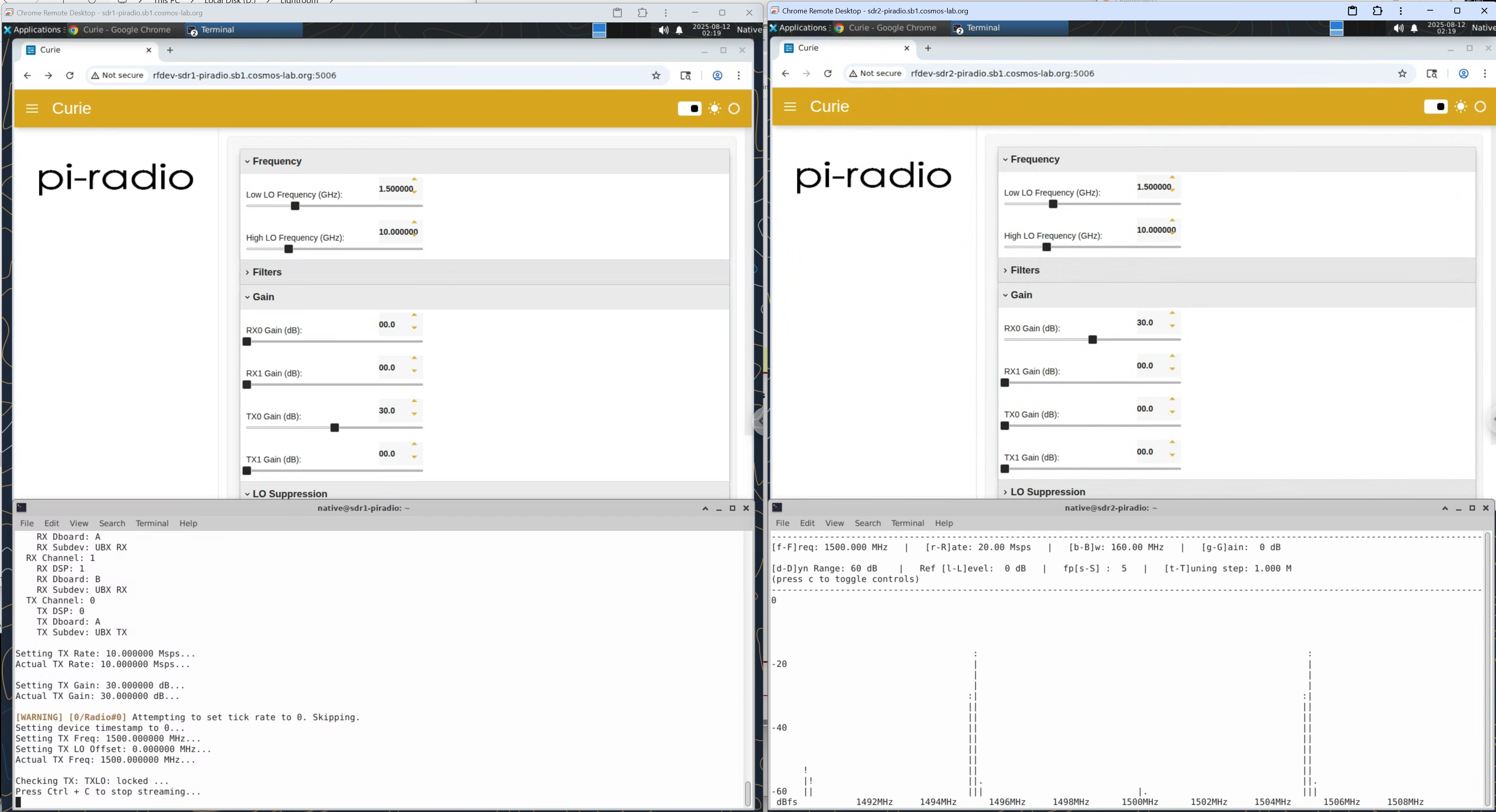| Version 2 (modified by , 5 months ago) ( diff ) |
|---|
Site Navigation
Generating and Observing Basic FR3 Sine Wave
Description
This experiment uses two USRP 2974s for baseband processing and two Pi Radio SDRs for up/down conversion to FR3 bands. Transmit USRP sends the basic sinewave at 1.5 GHz to the Pi Radio SDR which upconverts it to 10 GHz and sends it over the antenna to the receiving antenna on second Pi-Radio which down coverts it to 1.5 GHz and send it to USRP for further processing (DFT) and display
Prerequisites
Resources required
Tutorial Setup ===
Follow the steps below to gain access to the sandbox 1 console and set up nodes with appropriate images.
- If you don't have one already, sign up for a COSMOS account
- Create a resource reservation on COSMOS sandbox 1
- Login into sandbox 1 console (console.sb1.cosmos-lab.org) with an SSH sessions.
- Make sure all the resources in the domain are turned off:
omf tell -a offh -t system:topo:allres
- Load fr3-tutorials.ndz on sdr1-piradio and sdr2-piradio nodes.
omf load -i fr3-tutorials.ndz -t sdr1-piradio,sdr2-piradio
- Turn all the required resources (2 USRPs and 2 Pi-Radio SDRs) on:
omf tell -a on -t sdr1-piradio,sdr2-piradio,rfdev-sdr1-piradio,rfdev-sdr2-piradio
- Check the node status to confirm that the nodes are up.
omf stat -t sdr1-piradio,sdr2-piradio,rfdev-sdr1-piradio,rfdev-sdr2-piradio
- After a minute (giving internal PCs enough time to boot), ssh to the USRP 2974s nodes and start the chrome remote desktop session (follow the instructions for setting remote access).
- Open the Chrome browser and access the Pi-Radio configuration pages using these URLs
https://sdr1-piradio.sb1.cosmos-lab.org:5006 https://sdr2-piradio.sb2.cosmos-lab.org:5006
Experiment Execution
On sdr1-piradio start the transmitter
tx_waveforms --args "resource=RIO0" --subdev A:0 --freq 1.5e9 --ampl 0.7 --gain 30 --wave-type SINE --ant TX/RX --rate 10e6 --wave-freq 5e6
On sdr2-piradio start the character based spectrum analyzer:
rx_ascii_art_dft --args "resource=RIO0" --subdev A:0 --freq 1.5e9 --ant RX2 --rate 20e6
In the figure below, you can see the outcome
Attachments (1)
- pi-sine.png (1.9 MB ) - added by 5 months ago.
Download all attachments as: .zip