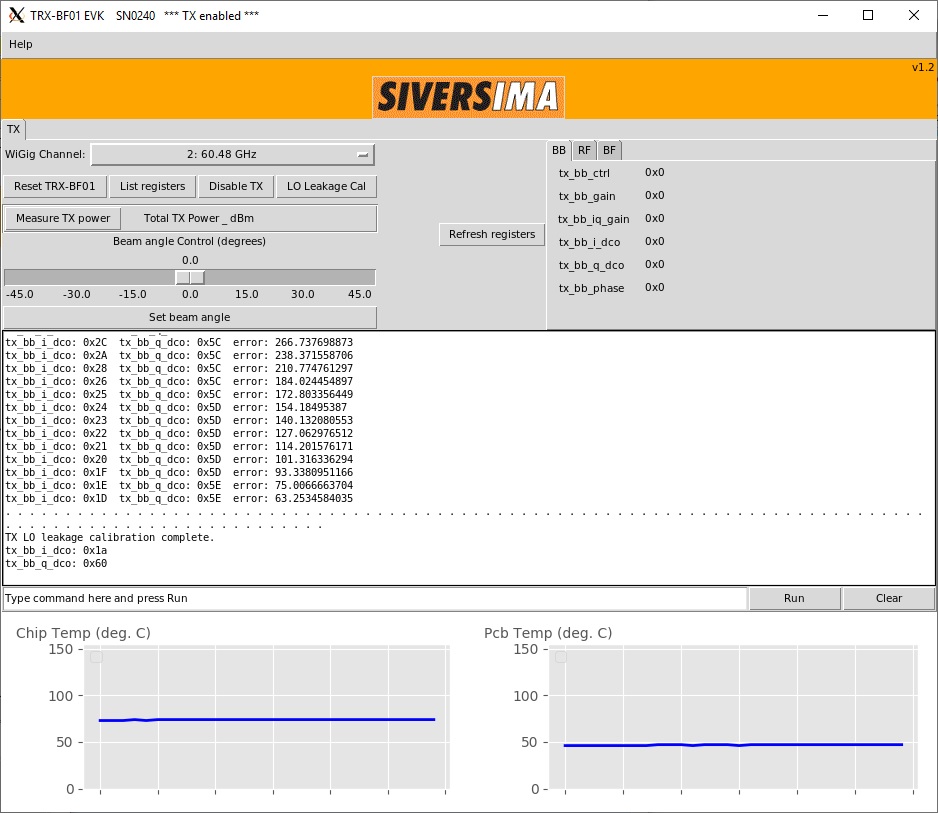| Version 49 (modified by , 5 years ago) ( diff ) |
|---|
Site Navigation
Using Sivers mmWave equipment on COSMOS SandBox1
Description
A pair of Sivers EVK06002s, evaluation kits for Sivers IMA TRX BF/01, are deployed on COSMOS SandBox1. TRX BF/01 is a 16+16 IEEE802.11ad Beamforming Transceiver with a complete Radio front-end with 57-66 GHz mmWave frequency range. This tutorial demonstrates how to transmit and receive a signal in the 60GHz mmWave spectrum using these Sivers front-ends.
Current mmWave setup in COSMOS SB1 looks as shown in the figure below.

|
In the benchtop 60GHz setup of SandBox1, either USRP X310 or RFSoC ZCU111 can be used for baseband processing. RF Switch boxes as shown in the figure are used to select between X310 and RFSoC. RF switch commands are explained at wiki:/Resources/Services/RFSwitch. To select X310s as baseband processing units, all the switches in the RF switch boxes are configured to port 1.
This experiment uses USRP X310s for baseband processing. The X310s are equipped with BasicTX and BasicRX daughtercards. BasicTX (https://www.ettus.com/all-products/basictx/) daughtercard is a simple wideband (250MHz) interface to the raw DAC signals from USRP. Similarly BasicRX (https://www.ettus.com/all-products/basicrx/) provides a simple, wideband interface to USRP ADCs.
Sivers control software on srv3, srv4 talk to the mmWave front-ends over USB links. Host GNURadio applications on srv3, srv4, send/receive data samples to/from the X310s over 10G Ethernet links.
Prerequisites
In order to access the test bed, create a reservation and have it approved by the reservation service. Access to the resources is granted after the reservation is confirmed. Please follow the process shown on the COSMOS getting started page to get started.
Resources required
2 servers srv3-lg1, srv4-lg1, 2 USRP X310s rfdev3-1, rfdev3-2 and both the Sivers platforms rfdev3-5, rfdev3-6 on COSMOS SB1.
Tutorial Setup
Follow the steps below to gain access to the sandbox 1 console and set up nodes with appropriate images.
- If you don't have one already, sign up for a COSMOS account
- Create a resource reservation on sandbox 1
- Login into sandbox 1 console (console.sb1.cosmos-lab.org) with two SSH sessions.
- Make sure all the nodes and devices used in the experiment are turned off:
omf tell -a offh -t srv3-lg1,srv4-lg1,rfdev3-1,rfdev3-2,rfdev3-5,rfdev3-6
- The image sivers_sb1_cosmos.ndz is [baseline_uhd.ndz] with Sivers control software installed.
Load sivers_sb1_cosmos.ndz on srv3,srv4.
omf load -i sivers_sb1_cosmos.ndz -t srv3-lg1,srv4-lg1
- Turn all the required resources on and check the status
omf tell -a on -t srv3-lg1,srv4-lg1,rfdev3-1,rfdev3-2,rfdev3-5,rfdev3-6
omf stat -t system:topo:allres
- ssh to the nodes, use option -Y for using GUI.
Experiment Execution
Find and prepare USRPs
- The IP addresses for Ethernet Port 1(10G) on the X310s rfdev3-1 and rfdev3-2 were hard-coded to 10.115.6.1 and 10.115.6.2 respectively. To access them from srv3-lg1 or srv4-lg1, configure the network interface enp1s0 of srv3-lg1 to 10.115.1.3 and srv4-lg1 to 10.115.1.4, as follows
root@srv3-lg1:~# ip link set enp1s0 mtu 9000 up root@srv3-lg1:~# ip addr add 10.115.1.3/16 dev enp1s0 root@srv3-lg1:~# ip addr show dev enp1s0 4: enp1s0: <BROADCAST,MULTICAST,UP,LOWER_UP> mtu 9000 qdisc mq state UP group default qlen 1000 link/ether f4:52:14:83:b9:30 brd ff:ff:ff:ff:ff:ff inet 10.115.1.3/16 brd 10.115.255.255 scope global enp1s0 valid_lft forever preferred_lft forever inet6 fe80::f652:14ff:fe83:b930/64 scope link valid_lft forever preferred_lft forever
- Run uhd_find_devices to check if the X310s can be reached
root@srv3-lg1:~# uhd_find_devices --args="addr=10.115.6.1" [INFO] [UHD] linux; GNU C++ version 7.4.0; Boost_106501; UHD_3.14.1.1-release -------------------------------------------------- -- UHD Device 0 -------------------------------------------------- Device Address: serial: 31B8F3F addr: 10.115.6.1 fpga: XG name: rfdev3-1 product: X310 type: x300
Prepare Sivers 60GHz front-ends
- To demonstrate the experiment here, we use Sivers front-end SN0240 as transmitter and SN0243 as receiver
- Make sure the RF switch boxes are configured to use X310s (all switches set to port 1)
root@console:~# curl am1.cosmos-lab.org:5054/rf_switch/status?name=rfsw1.sb1.cosmos-lab.org,rfsw2.sb1.cosmos-lab.org <response status="OK"> <rf_switch name="rfsw1.sb1.cosmos-lab.org" num_of_switches="4"> <switch number="1" port="1"/> <switch number="2" port="1"/> <switch number="3" port="1"/> <switch number="4" port="1"/> </rf_switch> <rf_switch name="rfsw2.sb1.cosmos-lab.org" num_of_switches="4"> <switch number="1" port="1"/> <switch number="2" port="1"/> <switch number="3" port="1"/> <switch number="4" port="1"/> </rf_switch> </response>
- If some or all the ports are set to "2", set them to port "1"
curl "am1.cosmos-lab.org:5054/rf_switch/set?name=rfsw1.sb1.cosmos-lab.org,rfsw2.sb1.cosmos-lab.org&switch=1,2,3,4&port=1"
Execution
Run the experiment
- Start transmit application on the TX node(srv4-lg1). Run UHD application tx_waveforms to transmit a sine wave.
root@srv4-lg1:~# /usr/lib/uhd/examples/tx_waveforms --args="addr=10.115.6.2" --freq 100e6 --rate 200e6 --ant AB --subdev A:AB --wave-freq 1e6 --wave-type SINE
- Start receive application on the RX node(srv3-lg1). Run rx_ascii_art_dft to observe the sinewave as shown in the picture below
root@srv3-lg1:~# /usr/lib/uhd/examples/rx_ascii_art_dft --args="addr=10.115.6.1" --freq 100e6 --rate 200e6 --ref-lvl -20 --ant AB --subdev B:AB
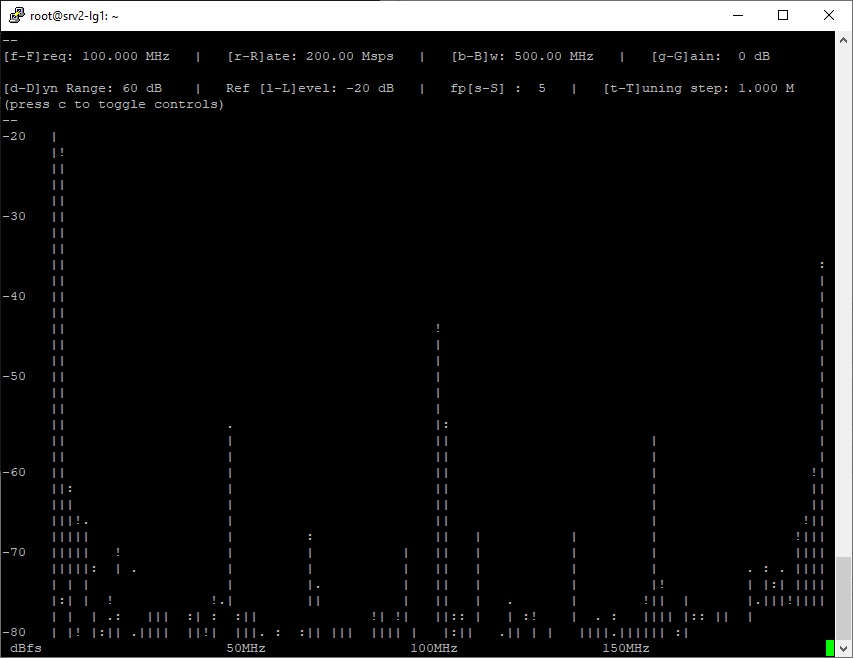
|
Attachments (11)
- mmWaveSB1_withSW.jpg (55.7 KB ) - added by 6 years ago.
- mmWave_sinewave_rx.jpg (78.0 KB ) - added by 6 years ago.
- Sivers_RX_GUI.jpg (142.9 KB ) - added by 6 years ago.
- Sivers_TX_GUI.jpg (139.8 KB ) - added by 6 years ago.
- Sivers_TX_SN0240.jpg (162.6 KB ) - added by 6 years ago.
- MISO_tutorial.jpg (256.2 KB ) - added by 5 years ago.
- sb1_benchtop_mmwave.jpg (271.3 KB ) - added by 5 years ago.
- mmWave_sinewave_rx.2.jpg (177.6 KB ) - added by 4 years ago.
- sb1_benchtop_mmwave.JPG (166.4 KB ) - added by 4 years ago.
- sivers_rx_SN0240.PNG (176.6 KB ) - added by 2 years ago.
- sivers_tx_SN0243.PNG (200.8 KB ) - added by 2 years ago.
Download all attachments as: .zip